Running Linux on AMD K6-2 Platform
In this project I breath new life (kind of) into an old computer by installing TinyCore Linux on it. TinyCore Linux is an extremely lightweight OS with a very small memory footprint. The computer were working with has an AMD K6-2 350 running at 350MHz and came with 32MB of RAM but I upgraded that to 256MB.
Here it is:


Installation
Since the CDROM drive is not working (thats why its missing) and the computer is unable to handle booting from USB, I had to take the hard drive out and place it in another computer then from there I had to install TC Linux on the hard drive. After, I placed the hard drive back into the old pc and crossed my fingers. Luckily, it actually booted!
Connecting to the Internet
There's 3 PCI (not PCI-e) cards in this machine: one is a modem card for dial-up, the second is a WLAN card for connecting to Wifi, and the third is a Ethernet adapter. I plugged the Ethernet adapter into the switch and to my surprise it actually requested DHCP and got an ip address. I previously had Windows XP on this machine and the Ethernet adapter wouldn't work because I couldn't find any XP drivers for it. Linux had a driver for it in the kernel already which was pretty cool.
Even cooler thing was that I got the WLAN card to work after I downloaded some firmware packages and some Wifi Supplicant software from the repository. I ran the supplicant wizard and it found the WLAN card and scanned for any networks. It found my 2.4GHz band network, asked for the password and it grabbed an IP address. It turns out that the IEEE802.11 standard for Wifi came out at the same time this computer was manufactured.
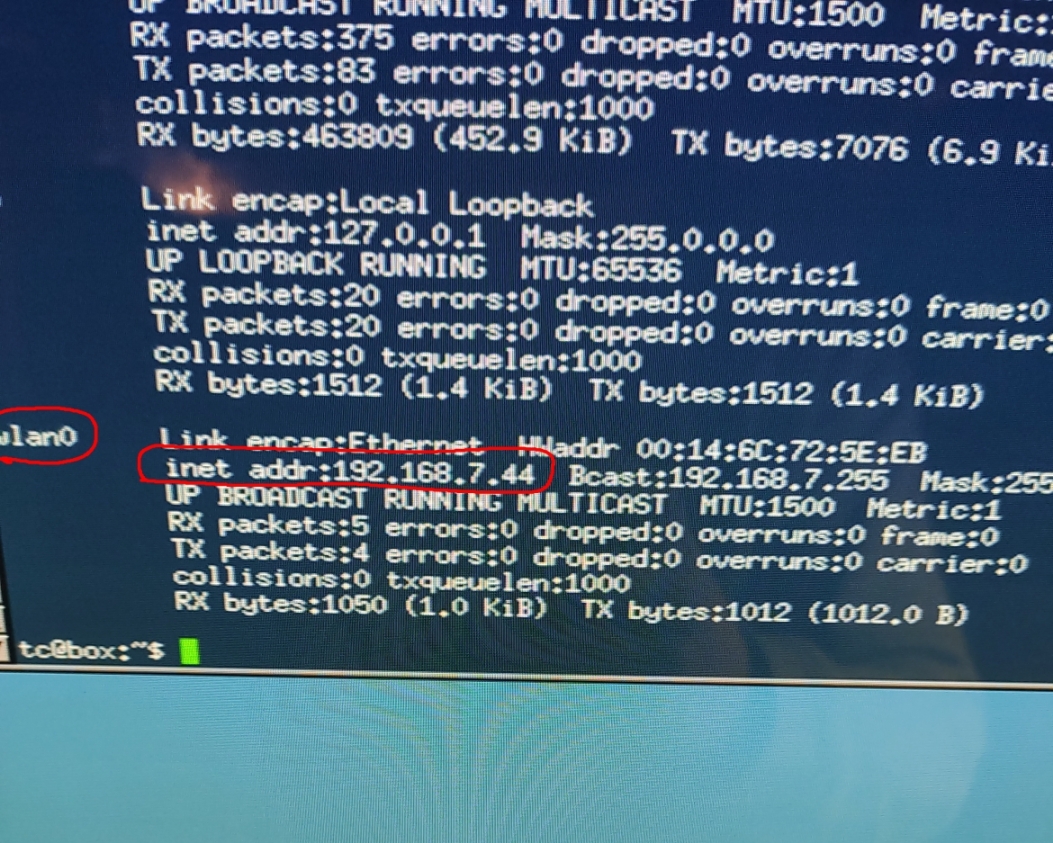
Web Browsing
I downloaded a really old version of Chromium from the repository and it worked but it was really slow. I tried a another browser that was up to date called Netsurf which was slightly faster but still extremely slow. My guess is that its not really crappy software but rather the 350MHz CPU struggling to run all that web browser code.
I managed to go to a few sites but most were pretty unresponsive. Here is my site pulled up on it:
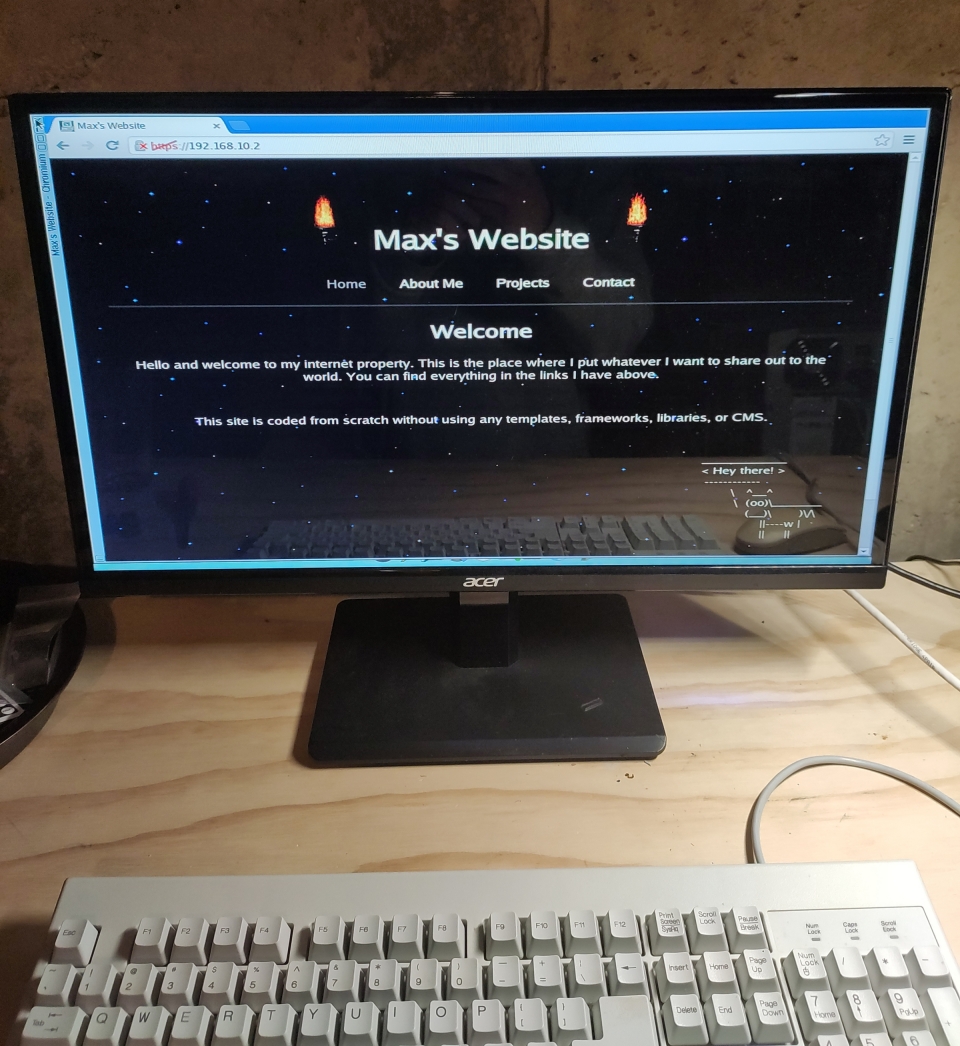
Conclusion
There was no real purpose for this - it was just a fun little thing that I wanted to see if I could do. I like messing around with hardware especially if its pretty old like this. I know for some people the 90's seemed like yesterday and its not a big deal for them, but this computer is older than me so I found it interesting.